The onmousedown, onmouseup, and onclick events are all parts of a mouse-click.
First when a mouse-button is clicked, the onmousedown event is triggered, then, when the mouse-button is released, the onmouseup event is triggered, finally, when the mouse-click is completed, the onclick event is triggered.
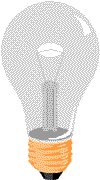
Click mouse and hold down!
When the input field gets focus, a function is triggered which changes the background-color.
Change element in the input field to all caps when user leaves the input field.
Enter your name:When you leave the input field, a function is triggered which transforms the input text to upper case when user clicks outside of field.